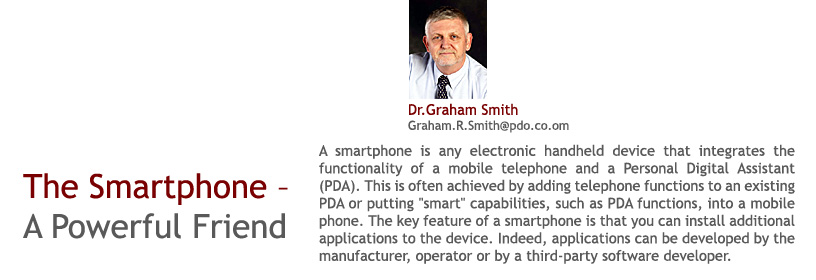
Small Beginnings
The first smartphone was called Simon and was designed by IBM in 1992 and exhibited as a concept product at Comdex in the US. It was released to the public in 1993 and sold by Bell South. Besides a mobile phone, it also contained a calendar, address book, world clock, calculator, note pad, e-mail and games. Customers could also use a stylus to write directly on its screen to create facsimiles and memos.
As of 2004 smartphones became a large part of the mobile phone market. According to analyst house Canalys, smart phone shipments increased over 100% from Q2 2004 to Q2 2005, with over 12 million devices shipped in the latter period. In a few years, it is likely that most phones sold will be considered "smart", except for disposable phones.
Microsoft
The most common operating systems are Symbian, developed by a group of renowned mobile phone solution providers, Palm OS developed by Palmsource, Windows Mobile formerly known as Windows CE and developed by Microsoft.
Microsoft’s attempt at creating a smartphone platform has taken time to gain a foothold in an already crowded mobile market. Although things have really taken off in the last 12 months with the release of the most impressive range of handsets yet, along with software to fully take advantage of what they have to offer. It goes without saying that things will improve even further as we move into the next generation. The Windows Mobile 5 operating system has brought the smartphone and the pocket PC closer together, even now at the point where developers are able to create a single application that will have the ability to work on both platforms.
As a frequent traveller I have started to plan trips according to the nature of the business that I am undertaking and in the majority of cases I find that the Windows smartphone is more of a companion to my Pocket PC and a very useful companion. There are however, drawbacks that still need to be addressed.
Personal Information Manager (PIM)
Perhaps indicating their common use as companions to, rather than replacements for more powerful devices, the smartphone is much more effective when it comes to managing personal information than it is for staple office documents. No matter how good the built in PIM applications are on any handheld device – and those on the smartphone are good enough to do the job for any user. However, they can always be improved.
The killer applications for the pocket PC have to be Pocket Informant and Agenda Fusion but due to the smartphone’s limitations and screen size it would be almost impossible to get these to operate properly. However, all is not lost, there is a fairly simple but excellent photo contact software from www.pocketx.net doing exactly what its name suggests. It is the kind of program that is often bundled as extra software with the smartphone. Photo contacts is a stylish solution that gives the user complete control over how contacts are handled.
To get to grips with your daily schedule on the smartphone the Papyrus application (www.sbsh.net) adds several views whether you want to see your plans for the day or the month. Papyrus is the closest thing to either Pocket Informant and Agenda Fusion for the smartphone.
The final piece of the PIM jigsaw is Power Tasks from developer one, designed specifically for managing your ‘to do’ lists. This application supports every task function that you will ever come across – set-up recurring tasks, automatically enter text, integrate your contact, use categories – and displayed on screen with clarity, ensuring you will never miss an important task again. With these applications your smartphone becomes a lightweight but powerful information manager.
The Internet
With the latest release of Windows Mobile 5 the smartphone like its big brother the Pocket PC has been wireless enabled. It goes without saying that the mobile Internet is the greatest use of a smartphone, yet in spite of this, the built in tools are barely equipped for anything but the most basic use, especially in the field of web browsing. If you have the entire web at your fingertips it can be frustrating to either try to cram desktop optimised sites into a 176 pixel wide browser or settle for the limitations of mobile optimised websites.
But while pocket Internet explorer is not up to much as a web browser, Opera most certainly is. Already dubbed as a cult favourite amongst desktop users thanks to it rendering speed and conformation to standards, the new Windows Mobile version is the best browser for any mobile platform. You can get versions for both Windows Mobile and the Symbian operating systems at www.opera.com
Red Hot Speed
What makes it so effective to use is its use of small screen rendering (SSR) technology that completely reformats pages to fit and display in any width. It goes far beyond simply displaying the contents in a single column, or removing formatting altogether, but instead manipulates the formatting, adjusting text size, shrinking images, removing spaces etc. In order to retain accurate representation of the site without a lot of sideways scrolling. It really is blazingly fast and supports many advanced features that pocket Internet explorer does not, including the popular tabbed browsing.
Email on the smartphone is well served by pocket outlook with it’s support for POP and IMAP email, and as a result 3 rd party email clients are few and far between, but all other areas of the Internet are covered enabling you to create your own fully fledged Internet suite on your smartphone. Instant messaging, for example is an increasingly important tool for both business users as well as personal users.
A Cuppa and the Net
There are few things quite as nice as opening your laptop, PDA or Smartphone at a coffee shop, connecting wirelessly to a network, and enjoying a cup of coffee. A publicly available wireless network is called a hotspot. Hotspots are popping up at bookstores, airplane terminals, hotels, and just about anywhere you might think to try to get some mail or do some work on your wireless enabled device. Many hotspots are free (so called free-spots) by intent and anyone is welcome to use them. Many more hotspots are free because people do not turn their wireless security on. No password and no encryption equals "free." There are many free-spots in Europe as well as in Asia, not as common in the Middle East but there are a few in Muscat which also offer great coffee.
VoIP
What else can you get free on your smartphone? Now that the smartphone is WiFi enabled, how about free phone calls from your smartphone with VOIP (Voice over Internet Protocol). It is not a terribly catchy name for the revolution that is about to sweep the world. Put simply, it is a means by which you can make telephone calls using an Internet connection, bypassing the plain old telephone system and its associated charges all together. Technology is making the world smaller, yet in turn that is making what we spend on telephone calls bigger than ever. This need not be the case. Indeed, we can use technology to our advantage, reducing the cost to a mere fraction. There is a lot of hype surrounding VoIP, but unlike most things in the technology industry this hype is more than justified. There are already over 11 million users or retail VoIP services worldwide, but it is the software based solution, Skype, that is really leading the charge. Worldwide, Skype has been downloaded 135 million times and has 35 million registered users (including me, Skype name Graham Richard Smith, so Skype me!). The reasons for Skype’s success are numerous, partly because it has the same cult appeal of the world wide web applications such as P2P software (it is developed by the creators of KAZZA), and perhaps partly because, unlike its main competitors, predominated by commercial products, a large part of the functionality is FREE! Fellow Skype users will pay just the cost of the Internet connection to talk to each other for as long as they want. If you are on a free WiFi connection even better.
Currently, only the Windows mobile platform supports Skype (WiFi enabled) both the Symbian and Palm operating systems support are very much work in progress, but it will appear in due course.
Synching with PC
ActiveSync 4.1 is the latest sync software release for Windows Mobile 5.0 devices - ActiveSync provides a great synchronization experience with Windows-based PCs and Microsoft Outlook right out of the box. ActiveSync acts as the gateway between your Windows-based PC and Windows Mobile-based device, enabling the transfer of Outlook information, Office documents, pictures, music, videos and applications from your desktop to your device. In addition to synchronizing with a desktop PC, ActiveSync can synchronize directly with Microsoft Exchange Server 2003 so that you can keep your e-mail, Calendar, Notes and Contacts updated wirelessly when you are away from your PC.
The official release of ActiveSync 4.1 is here, so if you have a Windows Mobile 5 device, grab it - especially if you have had problems with USB connections. If you are using an older device, it's probably best to stick with version 3.x so you can keep WiFi sync.
And then there’s the Entertainment….
Such is the nature of the smartphone as an all rounder it is perfectly possible to use these devices for entertainment. Unfortunately, all the smartphone devices are a little light on memory (but with prices plummeting, purchasing a memory card is far less of an issue than before). Mobile gaming is once again going through a boom period, and although it would be unrealistic to expect a smartphone to match the Sony PSP there are still a large number of decent games that can provide entertainment value on your smartphone. Enjoy!








