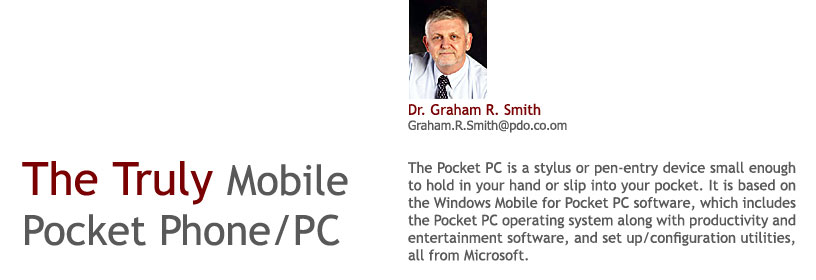
Pocket PCs are developed by different manufacturers, but they all have many similarities. We'll discuss those first, and then look at the features that differentiate the devices.
Common software features: All Pocket PCs come with Microsoft's Windows Mobile 2003 for Pocket PC software built in and ready to use. A few have the Second Edition version of that software, which adds the ability to display applications in portrait and landscape views.
One of the ways Pocket PC manufacturers differentiate their devices from others is by including additional productivity and entertainment software with their Pocket PC. Some of these programs may be built-in while others come on a companion CD that ships with the device and must be installed by the user. This add-on software suite varies from one Pocket PC to another, but there tend to be some common elements. For example, every Pocket PC comes with a utility that lets the user back up data to a storage card. And almost all manufacturers provide a task manager application that lets you close, open, and switch between applications quickly.
Note: Because Pocket PCs use flash ROM to store the built-in software, all Pocket PCs are physically able to be upgraded as enhancements, bug fixes, and newer versions of the OS and applications become available. Microsoft makes these upgrades available to the device manufacturers, but it is up to the manufacturer to make them available to the end user. For a variety of reasons, device manufacturers do not always offer software upgrades for their Pocket PCs.
Common hardware features: Pocket PCs vary slightly in size and weight, but they are all approximately 5 x 3 x 0.7 in (12.7 x 7.6 x 1.8 cm) and weigh 5-8 oz (140-225 g). All Pocket PCs have 65K-colour touch screens that are roughly 2.25" wide by 3" tall (5.7 x 7.6 cm). The diagonal measurement of these screens varies from 3.5 to 4.0 inches (8.9 to 10.2 cm). All screens can display images in QVGA resolution (320x240 pixels), but some of the newer models can also display in full VGA (640x480 pixel) resolution.
Pocket PCs are pen-entry devices - you use a pen-like "stylus" to enter text and data into the device by "writing" on the screen or tapping on an image of a small QWERTY keyboard. Most Pocket PCs use a version of the Intel PXA processor. These processors incorporate "XScale" technology, which allows them to change their speed dynamically to meet the needs of the application being used and to conserve battery power. A few Pocket PC models from Hewlett-Packard use "StrongARM" processors developed by Samsung.
The I-Mate PDA2K Pocket PC described in this article has 128 MB of SRAM, which is used to store files and run programmes. It comes with 64 MB of flash ROM, which is used to store the operating system and built-in applications. On a number of the Pocket PCs, a portion of the flash ROM is available to the user for data storage and program installation. The advantage of having this user-accessible flash ROM is that even if the batteries die completely, data and files stored in flash ROM are safe. The newest units have more dedicated flash ROM user storage.
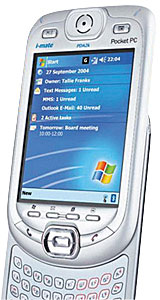
The I-Mate PDA2K Pocket PC described here has a built-in infrared port, inbuilt wireless and Bluetooth, only one built-in expansion card slot, and a rechargeable battery. Manufacturers' estimates of battery life vary from 5 to 19 hours of continuous use, but these are based on best-case scenarios. Independent worst-case scenario tests put battery life between 1 and 4.25 hours. Reality is somewhere in between.
Like all Pocket PCs the I-Mate PDA2k comes with user-programmable hardware buttons which can be used to launch applications. The device ships with a USB data cradle which lets you connect to a PC for file transfer, data synchronisation, and program installation; an AC power adapter; a battery; a stylus; and a simple case to protect the device.
Pros (common to all Pocket PCs)
» Lets you carry appointments, contacts, tasks, and other personal data with you at all times.
» Highly customisable with a wide range of third-party software and accessories.
» Compact Flash and/or Secure Digital card slots let you add storage memory and peripheral hardware.
» Provides mobile entertainment with music, videos, games, e-books and more.
» Lets you surf the Internet or connect to an existing network using a wired or wireless modem or an adapter.
» Landscape mode supported in Windows Mobile 2003 Second Edition.
Cons (common to all Pocket PCs)
» Smaller screen than notebook PCs (not as easy to read).
» Stylus data entry is suitable for limited text entry only (optional external keyboards help).
» Built-in Pocket Word and Pocket Excel have limited features compared to the desktop versions. Some formatting can be lost in the transfer of data. There are more full-featured third-party solutions available.
» Does not have built-in database or presentation solutions. These applications are available through third-party vendors.
» Battery life is relatively limited, more so if you use graphics intensive games or watch video a lot. Extensive use of Wi-Fi also reduces battery life. Daily charging is recommended, and standard or extended batteries are available for most Pocket PCs.
» Newer models from NEC and Psion Teklogix have limited subset of the Handheld PC software, augmented by third-party software.
» Some third-party programmes don't work well in Windows Mobile 2003 Second Edition. It is expect that this will be rectified in the next six months.
The Pocket PC user

Pocket PC users have certain common characteristics:
» Want or need a device that will help them organise important personal and/or business information, and to have access to it at all times.
» Want a relatively small, lightweight device that's easy to carry.
» May also want to use the device occasionally to relax: to play a game, listen to music, view a video, or browse the Web.
In spite of these common characteristics, experience shows that Pocket PC users tend to fall into general categories. In this article, they are described as "Professional" and "Personal" Users. However, there has emerged a third category - "Power user." Read the following descriptions and decide which type you most closely resemble.
» Personal user is mainly interested in the built-in features. He or she may be a beginning user and may purchase a few add-on programmes, a storage card or other minor accessories. A single SDIO card slot is probably all the expandability this user needs. The personal user may be looking for a low-priced device and may be willing to purchase a discontinued model to get a bargain.
» Professional user wants a device to help organise his or her professional life. This type of user may experiment with add-on productivity software and accessories that expand the capabilities of the device. Because of this, the user may be interested in devices with two expansion card slots or a device with a single card slot and built in wireless capability. Being connected and able to access and respond to e-mail and/or instant messages is important to this person. Because of this, he or she may favour a Phone Edition device or a Pocket PC with integrated Wi-Fi and/or Bluetooth capability. This person probably wants a moderately fast, powerful, and stylish device. The mobile professional is willing to spend more than the basic user on the device, and the add-on software and accessories, including external keyboards and carrying cases. He or she is less likely to purchase a low-end or discontinued device.
» Power user wants a device that can do just about anything. The truth is that this person may be a personal or professional user, but his or her focus is on power. This user wants the fastest processor, most internal memory, best display, most expandability, built-in wireless capability, and the most current version of the Windows Mobile OS and software. This user is very likely to experiment with add-on software and hardware accessories to expand the capabilities of the device. Power and capability are the primary considerations, price and style follows.
Enhancing the usability of the Pocket PC
Windows mobile Pocket PCs are designed to be self sufficient devices with all the basics built in and ready to go, but no single Pocket PC can be everything to everybody. Fortunately for the Pocket PC user there are independent developers working to create hardware and software products to assist you to turn your windows mobile into a truly "personal" digital assistant.
In the photograph at the beginning of this article is the new I-Mate PDA2k Pocket pc telephone combination, enhanced by a Bluetooth keyboard and mouse from "Think Outside."
Prior to the Bluetooth keyboard and mouse what the infrared keyboard, which whilst also very usable with the Pocket PC for data entry meant the Pocket PC was actually located on the keyboard and was not movable from the line of sight. With Bluetooth the connectivity is much faster and the keyboard can be physically detached from the actual Pocket PC.
 All Pocket PCs come with a standard software set; however, it depends upon what type of user you are as to whether or not you enhance the Pocket PC with additional software. The following is a selection of software that I as a business professional have purchased and installed to assist me in both my business life and personal life. We have said that both Word and excel come as standard, but there was no standard "PowerPoint" version for the Pocket PC.
All Pocket PCs come with a standard software set; however, it depends upon what type of user you are as to whether or not you enhance the Pocket PC with additional software. The following is a selection of software that I as a business professional have purchased and installed to assist me in both my business life and personal life. We have said that both Word and excel come as standard, but there was no standard "PowerPoint" version for the Pocket PC.
Pocket Slides Version 2 from Conduits Technologies (www.conduits.com)
Pocket Slides enables user to employ presentations on their Pocket PC by viewing and giving presentations. At the moment it is the only product on the market to allow for the creation and editing of slides on the Pocket PC. Existing presentations from PowerPoint can be transferred from the desktop or laptop to the Pocket PC via Pocket Slides conversion software, similarly Pocket Slides presentations can be converted back into standard PowerPoint presentations.
Agenda Fusion (www.developerone.com)
Agenda Fusion replaces the standard built in Calendar, Contacts, Tasks and Notes functionality that comes with the Pocket PC. Agenda Fusion gives me more than what I need to manage my busy schedule, stay in touch with contacts, manage the multitude of tasks. The product synchronises with an array of desktop PIMs, outlook being the standard for both my desktop and laptop.
The Contact Manager has a number of enhanced features which allows dialing from the contact, storage of contact photographs and links to associate contacts with tasks, documents and appointments.
The Calendar has seven different layouts to suit the way manage your schedule. Colour coding allows you to code items for quick recognition plus there are icon and categories to sub divide schedules and priorities.
Pocket Mindmap (www.pocketmindmap.com)
Mind Mapping is a proven technique which unlocks the true potential of the brain. Mind Mapping harnesses the full range of cortical skills - words, images, numbers, logic, rhythm, colour and spatial awareness - in a single, uniquely powerful manner. Typically Mind Mapping is used for note taking, generating/preparing communications, information gathering, gaining an understanding, learning, people management, problem solving/solution generation, planning and strategic thinking.
Traditional Mind Mapping approaches use paper to graphically represent ideas and information. Thoughts and ideas are sketched around a key subject or idea in the form of branches, and areas of the resultant spider diagram (or map) are colour-coded. However, making changes to the map is problematic, as it has been produced on paper. If changes are made, maps can become complex and messy, particularly if they have also been passed around for review by others and everyone has added their own thoughts and ideas onto the same map.
Sometimes Mind Mapping is carried out in groups using flipcharts or whiteboards to draw a map that collates ideas from the group. This typically runs into many pages due to the limitation of the whiteboard/ flipchart size. These maps then need to be properly interpreted and understood - an extremely arduous task that can take weeks to conclude. With Pocket Mindmap coupled to a VGA output device maps can be edited in a meeting with all the various participants and ported to a desktop environment at a later time, subsequently distributing to all participants.
Useful Free Pocket PC Software
Category: Synchronisation
Pocket Multi Partnership Sync, is a freeware programme that will allow you to synchronise your Pocket PC with more than 2 computers. www.thaipocketpc.net, email: info@thaipocketpc.net
Category: Chat and Messaging
Imov Messenger, an open standard instant messenger which is interoperable with AOL, ICQ, MSN and Yahoo! messengers. www.movsoftware.com, email: movsales@movsoftware.com
ProximityMail Bluetooth Chat, is a chat application for Bluetooth enabled PDA's that turns a group of Bluetooth PDA's into a spontaneous "random area network." www.inventop.com
email: support@proximitymail.com
Category: Printing
HP Mobile Printing enables printing the Pocket PC to a wide array of Bluetooth, infrared and network Printers. www.hp.com
email: support@hp.com
Category: Screen Capture
Pocket Screen Capture is a screen capturing utility to capture screen shots in .BMP format. www.cetoolbox.com
email: support@cetoolbox.com
Category: Theme Creation and Management
Spb Extended Theme Generator is a free tool for creating extended themes for the Pocket PC Today screen. www.spbsoftwarehouse.com email: info@softspb.com
Category: Today Screen Plugin
Calendar +, a freeware Today Screen Plugin that replaces the default Pocket PC Calendar. The plugin allows viewing of multiple days. www.mohairsofa.com
email: support@urbanpotato.net
There are many websites now specialising in "Freeware" for the Pocket PC.
PocketPCSoft.net (www.pocketpcsoft.net) has a comprehensive listing of freeware with over 1800 titles (www.pocketpcsoft.net/). In addition there is a listing of fully commercial software for the Pocket PC.
Pocket PC Freewares (www.pocketpcfreewares.com/) is a French freeware site with well over 1000 titles. Much of the site has now been translated into English and a number of other languages.
Tucows Mobile/PDA (http://pda.tucows.com) has a very large listing of freeware, shareware, and free commercial demos for the Pocket PC.
FreewarePPC.com (www.freewareppc.com) has a well organised directory of freeware and is the most popular of the download sites.
Themes
Starting with Pocket PC2002, the easiest way to customise the appearance of your Pocket PC has been to add a background photo or illustration to the Today Screen. Called "Themes", these can be added to earlier models via the free Pocket facelift application (www.pocketfacelift.com).
PocketThemes.com (www.pocketthemes.com) and Pocket PC Themes (www.pocketpcthemes.com) both have thousands of free themes to download to enhance your Pocket PC and add a touch of uniqueness to the today screen.








